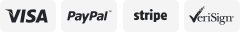-40%
300mm/12''Digital Caliper Electronic With Upper and Lower Limit Setting function
$ 44.81
- Description
- Size Guide
Description
0-300mm 0.01mm IP54 Digital Caliper with With Upper and Lower Limit Setting function(5101B-300)
Note: The parcel will be sent without battery ,The battery type is 3V CR2032 environmental Lithium battery
FAQ
1.what is the difference with 5110/5112 digital caliper?
5101B has Upper and lower limit setting function
2.what is the difference between 5101 and 5101B digital caliper?
5101B don't have Built-in Wireless transmission function
Product Details
1.This digital caliper has
4 measurement functions: External and internal measurement, depth measurement and height measurement.
2.The caliper is splash and dust proof according to IP54 protection class. Note: The caliper cannot tolerate large amounts of dirt and/or water/moist!
3.The caliper has auto on/off function-when stationary for more than 5 min. it will turn off the battery by itself
4.
With upper and lower limit setting function
Functions
1.Power on&off function: In the power off state, lightly press ZERO / ON / OFF button to turn on the product.
2.You can perform relative measurement by pressing ZERO / ON / OFF button at any point where you want to make a measurement. The caliper will also automatically remember the last zero point.
3.Unit conversion function: Lightly press the mm / in / SET button to perform mm / in unit conversion.
4.
Upper and lower limit setting function:
Press and hold mm/in/SET button for the first time at any position to enter the upper limit setting interface, When the LCD shows"▲"and "SET", the setting digit will flash. At this time, lightly press the mm/in/SET button to increase the flashing value, lightly press ZERO/ON/OFF to move the cursor. Press and hold mm / in / SET for the second time to enter the lower limit setting interface. When the LCD shows " " And "SET", the operation method is the same as the upper limit setting.Press and hold mm/in/SET for the third time to exit the upper and lower limit settinginterface. During measurement, after setting the upper and lower limits, the upper limit shows"▲"and " "Flashes when the data below the lower limit. "OK" means the data is within the qualified range.
5.Zero reset function: Lightly press ZERO / ON / OFF button to reset zero at any position.
6.Press and hold the ZERO / ON / OFF button to enter the function selection interface, the LCD will display "7oL" "oFF" "Ru"
7.When the LCD shows "7oL ", lightly press the ZERO / ON / OFF button to enter the upper and lower limit (on/off) function, the LCD shows " O" and "1 " in sequence. When the LCD shows " O", lightly press the ZERO/ON/OFF button, the upper and lower limit function is off. When the LCD shows "1 ", lightly press the ZERO/ON/OFF button, and the upper and lower limit functions are turned on.
8.When the LCD shows " oFF", lightly press the ZERO / ON / OFF button, the product will power off.
9.When the LCD shows "Ru " means this function is reserved.
Specification